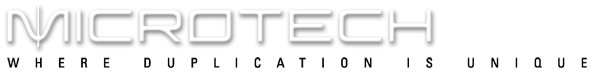Long-time users of Microtech’s line of optical disc duplicators might have never noticed the little program called CopyStack sitting on their system, or if they did they probably never used it. We thought we’d take a few minutes to tell you about in the hope that some of you might find it usefull and save yourself some work in the future.
So What Does It Do?
CopyStack was originally designed to copy the contents of a stack of data discs, with the help of an Xpress, X3, or X6, to the local hard drive. Notice I said copy the contents of the discs, not copy the discs. Think about putting a disc into your computer’s ROM drive, selecting all of the files and directories under the drive’s drive-letter, and dragging those files to a directory on your hard disk. That’s what CopyStack was designed to do; over and over until it ran out of discs. Each disc is copied to a different subdirectory so if you have 10 discs you’ll get subdirectories Disc001, Disc002, Disc003…Disc010.
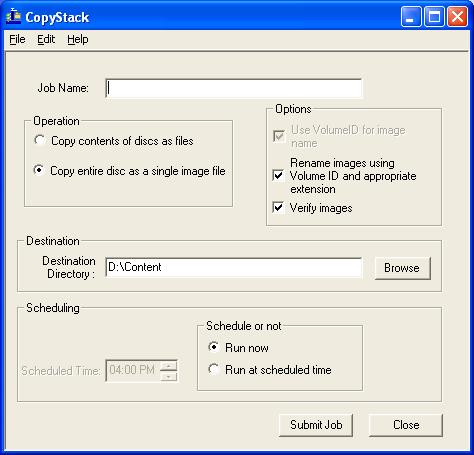
What Else?
Notice that I started by saying what CopyStack was originally designed to do. Of course sometime later someone else didn’t want the the contents of the discs but wanted images of the discs instead. Now, depending on your needs you can either copy the contents of a bunch of data discs, or you can store images of a whole bunch of discs onto the hard drive. When copying contents you are limited to data discs which can be either CD, DVD or Blu-ray but no audio discs. We’re a bit more flexible when we’re reading discs as entire images because then we’re using the same mastering process that we use when you use MyDisc to create a disc image. That means we can read any format disc that we’ll normally process. (Which is just about anything except copy-protected movies.)
CopyStack only has a couple of options, most of which have to do with naming of the destination discs or destination images. I already mentioned that when saving the contents of discs they’ll each go into separate directories labeled Disc001 etc. but there is an option to rename the directory based on the disc’s volume ID. This option also works when reading discs as images; we can use the disc’s volume ID to create the image name as long as each disc’s volume ID is unique.
Another option lets you schedule the whole operation for a later. This way you can setup your CopyStack job but have it run after hours when it isn’t handing other MyDisc jobs. Just don’t forget to remove the blank media and load your content discs before the job starts!